This post details the motivation and function of my in-browser text-justification library, unjustifiable.
The History of Justification
The desirability of justified text goes back to the beginning of movable type; Gutenberg’s 42-line Bible dates to the 1450s. It was the first mass-produced movable-type book in Europe and is still, almost 600 years later, considered the pinnacle of typographic beauty. Let’s take a look at it:
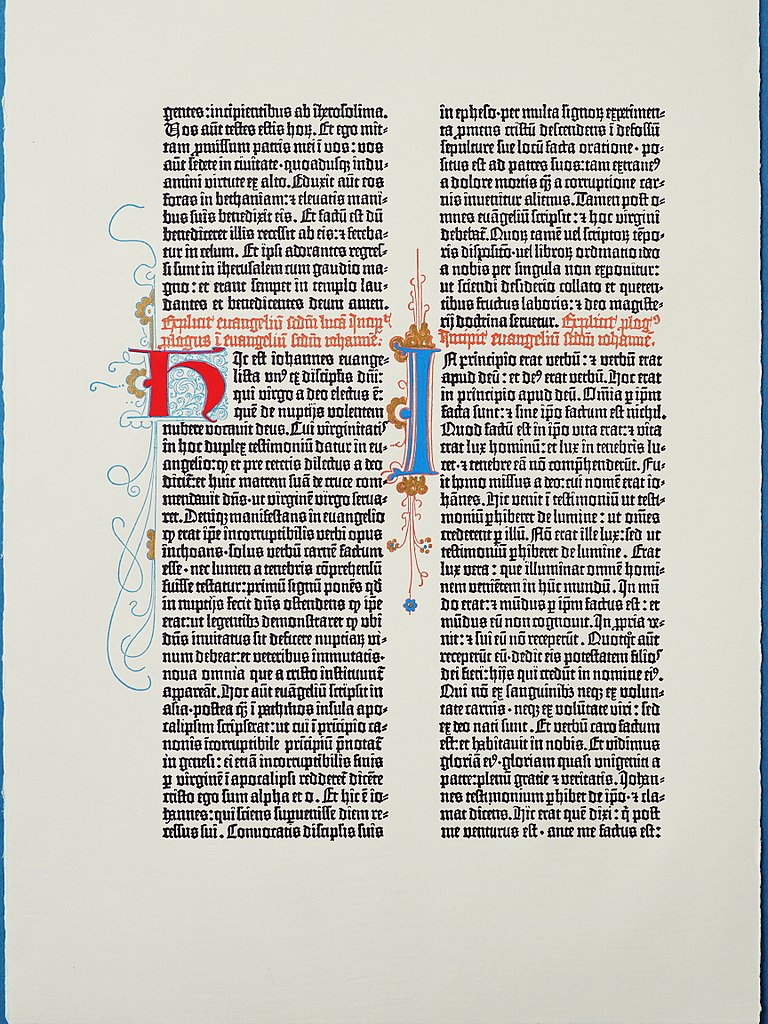
In particular, note how even and regular the text blocks look; they’re rectangular, there are no odd gaps, and they convey what typographer’s call an “even gray” — there are no concentrations of ink that stand out from any others. The text blocks make a clear designed shape on the page. Gutenberg’s B42 accomplishes this by justifying the text both left and right. It ensures that no spaces between words grow so wide or so narrow as to catch the eye. It dangles any punctuation over the edge of the text block, because a period in line with the rest of the text block is too small a bit of ink, and will appear like a gap in the neat edge.
Gutenberg’s bible uses different widths of letters, joined letters, abbreviations, and all kinds of other tricks to accomplish this miracle — and many of them (especially the abbreviations) make the text harder to read — which is not our goal at all. So for both technical and readability reasons, almost no one since has gone to such lengths to preserve perfect text justification.
Still, almost all printed text blocks in English ARE justified — every novel, newspaper, and academic journal article is justified. It is easy to read and good-looking. Why, then isn’t the web?
The Anti-Justification Dictum
It turns out that web browsers are spectacularly bad at justifying text. They do it by cramming words on to a line until no more words will fit, and then increasing the word-spacing to make up whatever space is left. This works acceptably for one line, but for a block of text is woefully suboptimal. It results in large gaps in the text; in one line having HUGE gaps and the next having teeny-tiny gaps; and in large gaps staking up between lines, creating vertical ‘rivers’ that catch the eye and prevent smooth reading.
For that reason, designers for the web put forth a dictum:
Do not justify text on the web. It is ugly.
— Web Designers
How Computers Justify Text
However, bad justification is not computers’ fault. Computers are, in fact, really very good at text justification; they just need a little more strategy than “cram words on a line until it’s full”. No less luminary than Donald Knuth, with Micheal Plass, wrote a paper on the subject of choosing optimal line breaks for a block of text.
The basic approach uses dynamic programming for constraint-optimization; seeking a set of line-breaks that minimizes:
- the amount of change in word-spacing from the ideal
- the difference in word-spacing between adjacent lines
- the number of words that must be hyphenated
Knuth and Plass has been widely described elsewhere; the DOI of the original paper is 10.1002/spe.4380111102; I’ll leave it to you to obtain it if you’d like to give it a read.
How I justify text on the web
The problem of making a javascript text-justification engine breaks into 4 parts:
- Determine the space available for each line in the text-block
- Determine the size of each word (or hyphenatable word-part) in the text block
- Choose the ideal line breaks for the text
- Render those line breaks with appropriate word-spacing, dangling punctuation, etc.
Pretty much every one of these steps requires an uncomfortable hack to make possible; so strap in for some nastiness.
Measuring Text
Unjustifiable measures text by wrapping each word (or hyphenatable word-part — which I will refer to hereon as a wordlet) in a span. Each span can them be measured in-place using basic methods of HTMLElement objects.
It’s important to measure in-place because text styles (font-size, weight, decoration, etc) all effect size, and CSS ensures that only in the exact rendering context can we be sure we’re capturing the actual styling of each wordlet.
In particular, we need to wrap each wordlet in a span while respecting and maintaining any elements that already exist in the text. Along the way, we want to mark spaces (which can stretch), punctuation (which should dangle) and hyphenatable points between wordlets (where we can break the text, but it’s less ideal than on a word-boundary).
Here’s some code that does that:
const spanMaker = function(klass) {
return content => {
const elt = document.createElement("span");
elt.className = klass;
if (content) elt.innerHTML = content;
return elt;
};
};
const glueSpan = spanMaker("glue");
const boxSpan = spanMaker("box");
const punctuationSpan = spanMaker("punctuation");
const penaltySpan = spanMaker("penalty");
const spanifyWord = function(word) {
const syllables = options.hyphenator(word);
const spanifiedWord = boxSpan(syllables[0]);
const parts = [];
syllables.forEach((s, i) => {
if (i > 0) parts.push(penaltySpan());
parts.push(boxSpan(s));
});
return parts;
};
const glueRegex = /( |(?:—|”|[-,;:"”=\.\/\)\]\}\?])+(?: )*)/;
const spanifyText = function(text) {
text = text.replace(/\n ?/g, " ").replace(/ +/g, " ");
const words = text.split(glueRegex);
const spannedWords = words.map(function(word, i) {
if (word.match(glueRegex)) {
return [glueSpan(word), " "];
} else if (word) {
return spanifyWord(word);
} else {
return "";
}
});
return [].concat.apply([], spannedWords);
};
const spanifyElement = function(elt) {
const parts = elt.childNodes;
var contents = [];
parts.forEach(function(part) {
if (part.nodeType === 3) {
contents = contents.concat(spanifyText(part.textContent));
} else {
contents.push(spanifyElement(part));
}
});
var clonedElt = elt.cloneNode(false);
clonedElt.innerHTML = "";
clonedElt.append.apply(clonedElt, contents);
elt.parentNode.replaceChild(clonedElt, elt);
return clonedElt;
};
Next we walk that newly rendered tree of spans and measure both the size of each wordlet, and also the existing ends of each line (the text having been justified sloppily by the browser already, we’d like to know where to put each line’s end, especially if there are any floats or other interruptions in the text.)
/*
Walking the DOM in this particular way happens several times,
so I've pulled it out into a utility function. If a node has children
(not a text node, or an image, or anything),
*/
const hasClass = function(elt, cls) {
if (elt.hasAttribute("class")) {
return elt.getAttribute("class").indexOf(cls) > -1;
}
};
const walkElt = function(elt, action) {
return Array.from(elt.children).forEach(function(bit) {
if (hasClass(bit, "unjustifiable-ignore")) {
// Do nothing
} else if (bit.children.length) {
walkElt(bit, action);
} else {
action(bit);
}
});
};
/*
listWordlets takes a DOM element that has already been spanified,
and makes an array of dictionaries that summarizes the important
data about the word-fragments therein. It's recursive to cope with
nested elements (<strong>, <em>, etc.)
*/
const listWordlets = function(elt) {
const list = [];
walkElt(elt, function(bit) {
const wordlet = {
type: bit.getAttribute("class"),
span: bit,
width: bit.getClientRects()[0].width
};
if (wordlet.type === "glue" && bit.innerHTML.match(" ")) {
wordlet.stretch = options.stretch;
wordlet.shrink = options.shrink;
} else if (wordlet.type === "penalty") {
wordlet.cost = options.hyphenPenalty;
wordlet.width = 0;
}
return list.push(wordlet);
});
return list;
};
/*
lineLengths takes an element that has been spanified and produces
a list of line-lengths. Expects the text-block to be
css-justified.
*/
const lineLengths = function(elt) {
const list = [];
var prevHeight = 0;
var lineStart = 0;
var prevOffset = null;
walkElt(elt, bit => {
const offset = bit.getClientRects()[0];
if (prevOffset && offset.top - prevOffset.top > 2) {
list.push(prevOffset.right - lineStart - options.overhang);
lineStart = offset.left;
}
if (!prevOffset) {
lineStart = offset.left;
}
return (prevOffset = offset);
});
return list;
};
Finding line breaks
Now it’s time to perform a bastardized version of Knuth and Plass. The proper algorithm looks both forward AND back to minimize the difference in word-spacings. My version looks only backward, sacrificing some beauty for an increase in efficiency (this whole process being rather expensive).
const sumPluck = function(list, name) {
return list.map(e => e[name] || 0).reduce((a, b) => a + b, 0);
};
/*
A possible line break is scored in part based on the width of the
line it makes. We can measure that width (and the amount of
stretching and shrinking we can do to the line) by summing the
respective parts of all the wordlets that make up the line.
*/
const measureWordlets = function(wordlets, start, end) {
var slice = wordlets.slice(start, end);
while (slice.length && slice[0].type === "glue") {
slice = slice.slice(1);
}
var width = sumPluck(slice, "width");
while (slice.length && slice[slice.length - 1].type === "glue") {
slice.pop();
}
return {
width: width,
stretch: sumPluck(slice, "stretch"),
shrink: sumPluck(slice, "shrink"),
glues: slice.filter(w => w.type === "glue").length
};
};
/*
Given an index of a wordlet, and a set of possible line breaks
made previous to that wordlet, findBreaksI determines all the
ways we might make a line break at the specified wordlet. It also
determines which of the line breaks in the list of possible line
breaks are still relevant to choosing future breaks.
*/
const findBreaksI = function(wordlets, index, breaks, lineLengths) {
var oldBreaks = [];
var newBreak = null;
breaks.forEach(previousBreak => {
const lineLength = lineLengths[previousBreak.lineNumber];
const measure = measureWordlets(wordlets, previousBreak.index, index);
var compression = lineLength - measure.width;
if (index === wordlets.length - 1) {
compression = Math.min(compression, 0);
}
if (compression >= measure.shrink && compression <= measure.stretch) {
let cost = previousBreak.cost;
cost += Math.pow(compression, 2);
if (wordlets[index].type === "penalty") {
cost += wordlets[index].cost;
}
cost += Math.pow(previousBreak.compression - compression, 2);
if (!newBreak || cost <= newBreak.cost) {
newBreak = {
wordlet: wordlets[index],
cost: cost,
compression: compression,
width: measure.width,
glues: measure.glues,
index: index,
previous: previousBreak,
lineNumber: previousBreak.lineNumber + 1
};
}
}
if (
measure.width + measure.shrink < lineLength &&
index < wordlets.length - 1
) {
oldBreaks.push(previousBreak);
}
});
if (newBreak) {
oldBreaks.push(newBreak);
}
return oldBreaks;
};
const getMin = function(list, iteratee) {
var result = null,
lastComputed = Infinity,
value,
computed;
list.forEach(function(value) {
computed = iteratee(value);
if (computed < lastComputed) {
result = value;
lastComputed = computed;
}
});
return result;
};
/*
Loops through each wordlet in a paragraph, and uses findBreaksI to
discover any possible line breaks at that point; once it reaches the
end, it chooses the lowest-cost set of breaks, which it returns.
*/
const findBreaks = function(wordlets, lineLengths) {
var breaks = [
{
wordlet: {},
cost: 0,
compression: 0,
index: 0,
previous: null,
lineNumber: 0
}
];
wordlets.push({
type: "glue",
width: 0
});
wordlets.forEach(function(wordlet, index) {
if (wordlet.type === "penalty" || wordlet.type === "glue") {
breaks = findBreaksI(wordlets, index, breaks, lineLengths);
}
});
var ret = getMin(breaks.reverse(), function(breakChain) {
return breakChain.cost;
});
if (!ret) return;
return reifyBreakChain(ret);
};
/*
The linked list that findBreaks produces is kinda difficult to work
with; this function munges it into a cleaner array, with useful
information about spacing.
Each element in the resulting list has the following info:
- breakElement: the wordlet on which to break the line.
- firstSpacing: the word-spacing for the first n words
- restSpacing: the wordSpacing for the remaining words
- firstCount: the number n
- gluesSoFar: 0. Used by despanify.
- currentSpacing: Used by despanify.
*/
const reifyBreakChain = function(chain) {
const rets = [
{
gluesSoFar: 0,
spacing: 0,
firstCount: 100
}
];
while (chain.previous) {
const compression = chain.compression;
const spacing = compression / chain.glues;
rets.push({
breakElement: chain.wordlet.span,
spacing: spacing
});
chain = chain.previous;
}
return rets;
};
Rendering line-breaks
This final step is messy, but it’s the only method I’ve found that preserves all the qualities of web text — it can be selected, copied, pasted, read by a screen-reader, etc.
We’re going to turn each line into a span (or several, if the line is broken by an existing DOM element); then follow that span with a non-selectable, non-screen-readable hard line-break. The span will get an in-line style setting its word-spacing to some wild fractional number of pixels. (When I first wrote unjustifiable, word-spacings could only be whole-number pixels, and each line had to be broken into several spans whose word-spacings averaged to the correct value. Thankfully that’s no longer necessary.)
We’ll also remove the spans from any text that the algorithm failed to find a solution for.
const despanifyElement = function(elt, linebreaks) {
if (!linebreaks) return despanifyNoJustify(elt);
var curElt = null;
const openSpan = cbreak => {
const elt = document.createElement("span");
elt.style.wordSpacing = cbreak.spacing + "px";
curElt = elt;
};
const closeSpan = elts => elts.push(curElt);
const pushContent = content => (curElt.innerHTML += content);
const newLine = elts => {
const elt = document.createElement("br");
elt.setAttribute("aria-hidden", "true");
elt.style.userSelect = "none";
elts.push(elt);
};
const hyphen = elts => {
const elt = document.createElement("span");
elt.innerText = "-";
elt.style.userSelect = "none";
elts.push(elt);
};
var cbreak = linebreaks[linebreaks.length - 1];
const recur = function(elt) {
var elts = [];
openSpan(cbreak);
Array.from(elt.children).forEach(function(bit) {
if (bit.children.length) {
closeSpan(elts);
elts.push(recur(bit));
openSpan(cbreak);
} else {
let bittext = bit.innerHTML;
if (cbreak && bit === cbreak.breakElement) {
if (bit.getAttribute("class") === "penalty") {
closeSpan(elts);
hyphen(elts);
} else {
pushContent(bittext);
closeSpan(elts);
}
newLine(elts);
linebreaks.pop();
cbreak = linebreaks[linebreaks.length - 1];
openSpan(cbreak);
} else if (bit.getAttribute("class") === "box") {
pushContent(bittext);
} else if (bit.getAttribute("class") === "glue") {
pushContent(bittext.replace(" ", " "));
} else {
elts.push(bit);
}
}
});
closeSpan(elts);
// Now return a new elt with the new contents:
var clonedElt = elt.cloneNode(false);
clonedElt.innerHTML = "";
clonedElt.append.apply(clonedElt, elts);
return clonedElt;
};
elt.parentNode.replaceChild(recur(elt), elt);
};
const despanifyNoJustify = function(elt) {
const recur = function(elt) {
var elts = [];
Array.from(elt.children).forEach(function(bit) {
var bittext;
if (bit.children.length) {
elts.push(recur(bit));
} else {
if (
["penalty", "box", "glue"].indexOf(bit.getAttribute("class")) >= 0
) {
bittext = bit.innerHTML.replace(" ", " ");
elts.push(bittext);
} else {
elts.push(bit);
}
}
});
var clonedElt = elt.cloneNode(false);
clonedElt.innerHTML = "";
clonedElt.append.apply(clonedElt, elts);
return clonedElt;
};
elt.parentNode.replaceChild(recur(elt), elt);
};
Putting it all together
function(elt) {
var bestBreaks, lineLength, wordlets;
// Wrap each syllable in a span so we can measure it
elt = spanifyElement(elt);
// Temporarily justify so we can measure line lengths (esp. around floats)
elt.style.textAlign = "justify";
lineLength = lineLengths(elt);
// Assume last line (which won't have justified) matches the next-to-last-line
lineLength.push(lineLength[lineLength.length - 1]);
elt.style.textAlign = "left";
// Find the proper places to break each line
wordlets = listWordlets(elt);
bestBreaks = findBreaks(wordlets, lineLength);
// Render the new line breaks
despanifyElement(elt, bestBreaks);
};
And there you have it. Proper text justification bolted on to the browser using javascript.